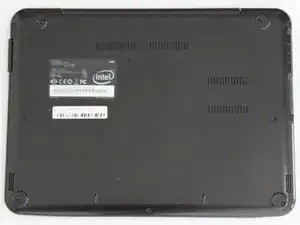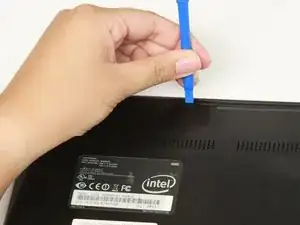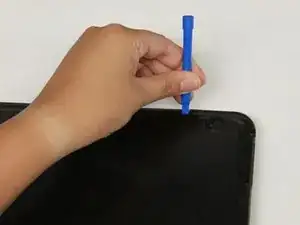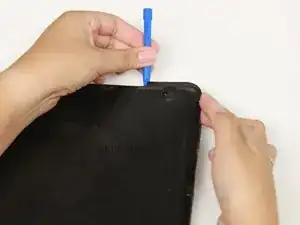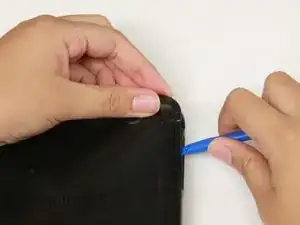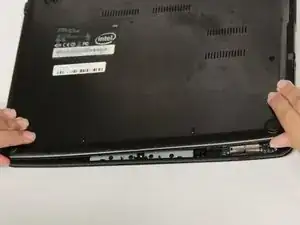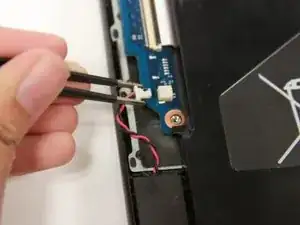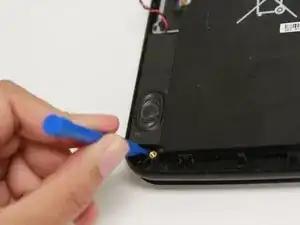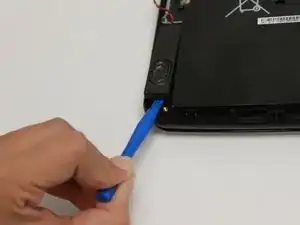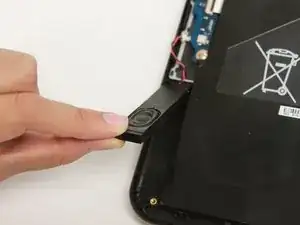Introduction
This guide will help you replace your speakers in your Chromebook by showing you step-by-step on how to remove it.
Tools
-
-
Lay the Chromebook down so that the bottom cover is facing upward.
-
Using a Phillips #00 screwdriver, remove all seven 5.5 mm screws from the back cover.
-
-
-
Place the opening tool in the divot between the spine of the Chromebook and the back cover.
-
Slowly glide and push down the end of the opening tool along all sides of the Chromebook to detach the brackets. You will hear the brackets detach.
-
-
-
Use the prying tool to find the divot then slowly add pressure until the speaker pops out.
-
Gently lift and remove the speaker from the Chromebook.
-
Conclusion
To reassemble your device, follow these instructions in reverse order.