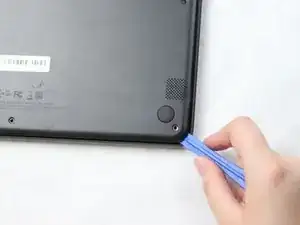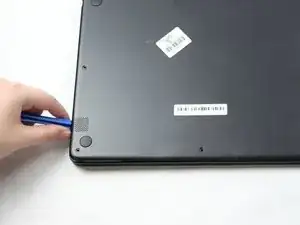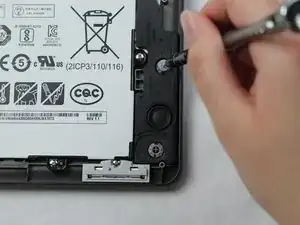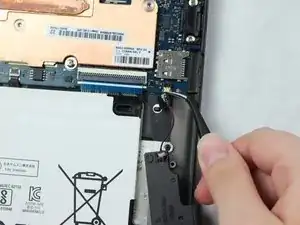Introduction
Follow the quick and easy guide below to replace the speaker for the Samsung Chromebook Pro.
Tools
-
-
Slide the plastic opening tool in a corner at a steep angle, and lift up to remove the outer case.
-
Conclusion
To reassemble your device, follow these instructions in reverse order.