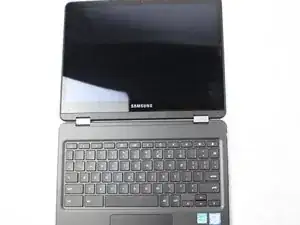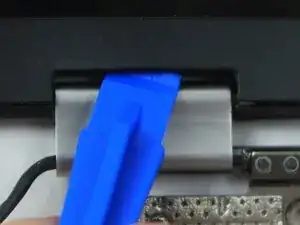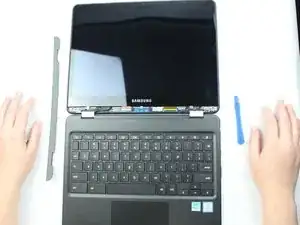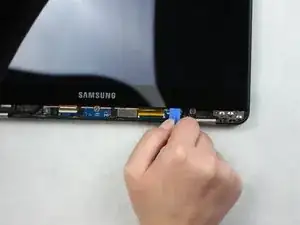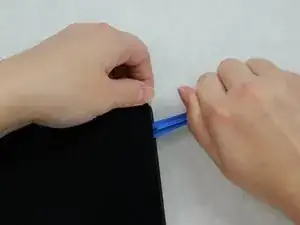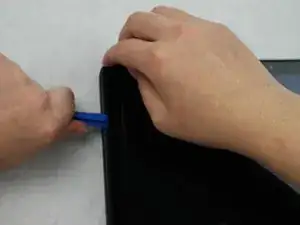Introduction
Replace the screen for the Samsung Chromebook Pro by following the guide below.
Tools
-
-
Insert the plastic opening tool between the hinge and plastic lining and pry upwards.
-
Continue to use the plastic opening tool along to the plastic lining to completely remove.
-
-
-
Remove the three silver 30 mm screws connected to the screen by using the JIS J000 screw bit.
-
-
-
Begin lifting the screen by prying upward using the plastic opening tool.
-
Work around the screen by lifting upward with the plastic opening tool until the screen is completely off.
-
-
-
Locate the black and gold wire on the left side of the screen, and pry the bar upward using the precision tweezers.
-
Disconnect the wire using the precision tweezers.
-
To reassemble your device, follow these instructions in reverse order.
5 comments
Is the screen glued down?
Hmm, followed this in an effort to repair a broken hinge. Fortunately, the screen didn’t break when the hinge came through the front of the monitor. Less fortunately, the prying described in step 4 totally blacked out the lower right corner of my screen. Damaged area is about the size of my thumbnail. Touchscreen still works and the machine is still usable, but so much for knowing what time it is…
Does anyone know if a XE510C24 screen can be used in a XE510C25?
The touchscreen in mine stopped working and all I can find online are XE510C24 screens.
does it work? i have the same issue