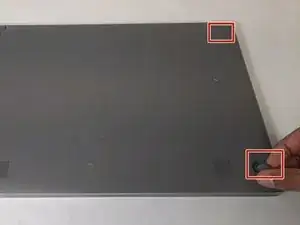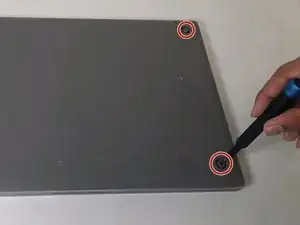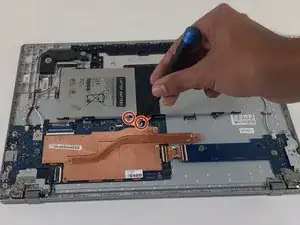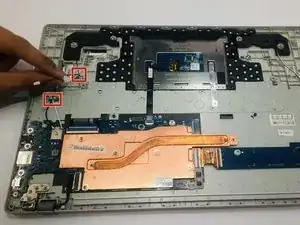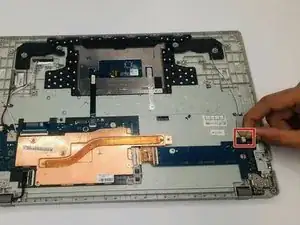Introduction
-
-
Hold down the power button until the device powers off
-
Close the device and flip it over
-
Remove the four rubber sockets near the corners of the device
-
Then remove the four 4.6 mm Phillips #00 screws
-
-
-
Use the metal spudger to pop the back off. Near the hinges is typically an easier place to start.
-
Continue along the edges until the back is completely detached.
-
-
-
Locate the long grey box with the black band, which is labeled "Laptop Battery."
-
Remove the gray piece labeled "bracket battery BA61 - 03983A" located over the golden band connecting the battery and motherboard by unscrewing the two 4 mm Phillips #00 screws
-
-
-
Unplug the golden band coming from the battery to the motherboard.
-
Using the Philips #000 remove the four 4mm screws holding the battery in place.
-
-
-
Face hinges towards you
-
Pull out the white plug-in piece
-
Only remove the red and black wire from the wire guide
-
If the left speaker is broken, lift the black L-shaped piece called ">PC+ABS<S1-C(L) R0.0 BA96-07326A"
-
-
-
Pull out the white plug-in piece
-
Only remove the white and black wire from the wire guide
-
If the right speaker is broken, lift the black L-shaped piece called ">PC+ABS<S1-A(R) R0.0 BA96-07326B"
-
To reassemble your device, follow these instructions in reverse order.