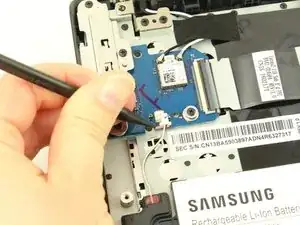Introduction
This guide will explain how to replace your Samsung Chromebook 3 speakers. Before you begin you will need to remove the bottom case.
Tools
Parts
-
-
Place the Chromebook face down so that the bottom case is exposed.
-
Using a Phillips #00 screwdriver, remove nine 4.6mm screws from the back casing.
-
-
-
Use a iFixit opening tool to gently pry the case up from the vent on the hinge side of the Chromebook.
-
-
-
Disconnect the battery from the motherboard by prying upwards on the cable connector with a spudger.
-
-
-
Use a plastic spudger to gently coax the cable connecter sideways from the motherboard and the left speaker. When disconnected, remove speaker.
-
-
-
Use a plastic spudger to gently disconnect the cable connecter from the daughterboard and the right speaker. Remove the speaker.
-
To reassemble your device, follow these instructions in reverse order.