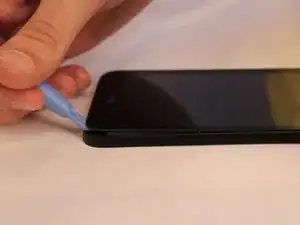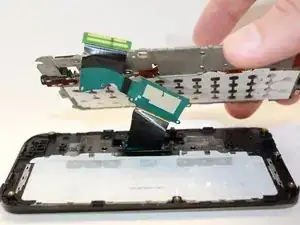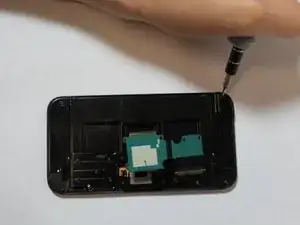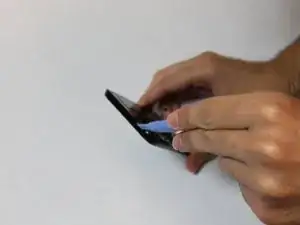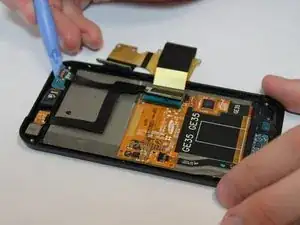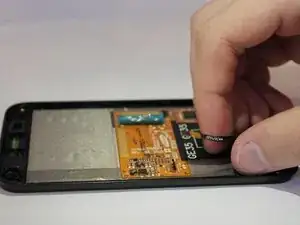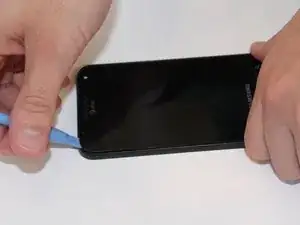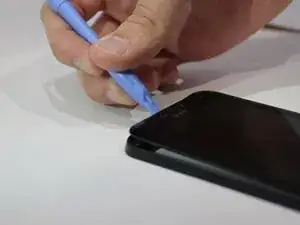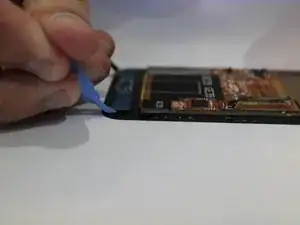Introduction
How to replace the screen on a Samsung Captivate Glide.
Tools
-
-
Remove the back plate using the plastic opening tool.
-
There is a lip on each side, and both must be pried up.
-
-
-
Use the plastic opening tool to detach the two tabs connecting the motherboard to the base of the phone.
-
-
-
Remove the single screw connecting the motherboard to the base of the phone by using the #00 Phillips screwdriver.
-
-
-
Using the plastic opening tool, remove the back plate by prying on the four main points.
-
You may encounter difficultly at certain points. Work the plastic opening tool along the edge to keep back plate from closing again.
-
-
-
Lift the back plate.
-
To remove to slide flex cable, gently peel back from the back plate and remove back plate.
-
-
-
Slide the flex cable through the slot. Be careful to not tear the cable.
-
Set the front plate down.
-
-
-
Using the plastic opening tool, release all the clips on all four sides holding the screen assembly.
-
You can now remove the back plate by sliding the flex cable through the slot.
-
-
-
By using the plastic opening tool you can release the keypad flex cable from the jaw connecter clamp.
-
-
-
Use a heat gun or blow dryer.
-
Heat the outside edges using quick movements for about 45 seconds.
-
-
-
Using the plastic opening tool to pry around the edges, release the touch screen from the screen frame.
-
-
-
While adhesive is still warm, use the plastic opening tool to gently remove the keyboard flex cable from the screen.
-
You can now replace the screen assembly.
-
To reassemble your device, follow these instructions in reverse order.