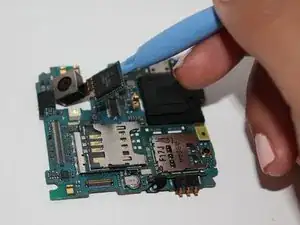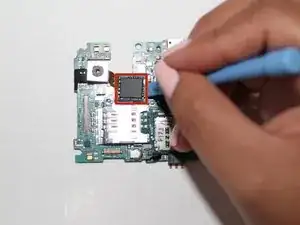Introduction
If you receive an error message when attempting to use your camera, and resetting to factory settings did not fix it, then you need to replace the camera or ensure that your camera is connected to the motherboard. At times, if you've dropped your phone, the camera may detach from the motherboard.
Tools
-
-
Remove the back plate using the plastic opening tool.
-
There is a lip on each side, and both must be pried up.
-
-
-
Use the plastic opening tool to detach the two tabs connecting the motherboard to the base of the phone.
-
-
-
Remove the single screw connecting the motherboard to the base of the phone by using the #00 Phillips screwdriver.
-
Conclusion
To reassemble your device, follow these instructions in reverse order.