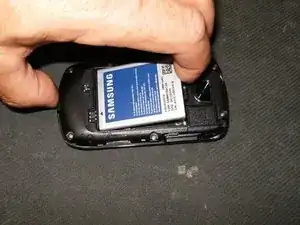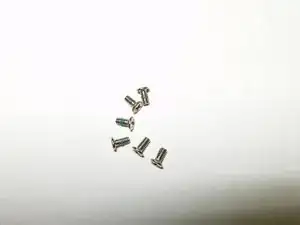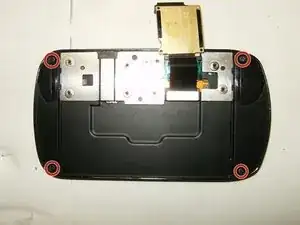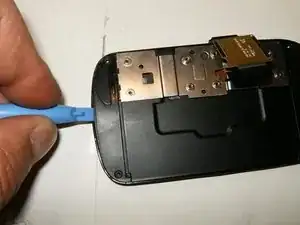Introduction
I noticed that there was not to much information about working on this phone. I received one in a non-working condition and figured it would be a good chance for some guides. The phone is easy to work on and no hidden screws or clips, no excessive glue. A straight forward no nonsense phone.
Tools
-
-
Here is the Samsung SCH-U380 Brightside.
-
Turn it over to gain access to the battery.
-
Remove the backcover by simply pulling it off the phone from the top down
-
-
-
Remove the battery
-
Remove the six Phillips screws from the back frame
-
All six screws are identical M1.5X3
-
-
-
Use a plastic opening tool or similar tool to separate the top from the bottom frame. Applying slight pressure in a downwards direction will disengage the plastic clips
-
Continue to slide the tool along the slot until you feel the plastic locks disengage
-
Once all locks have released, the bottom frame can simply be removed.
-
-
-
Remove the two Phillips screws from the EMI shield.
-
Both screws are identical M1.5X2
-
Remove the EMI shield
-
-
-
Detach the LCD connector.
-
Remove the logic board
-
Slide the front case assembly to the side, remove the keyboard membrane simply by lifting it out.
-
-
-
Remove the flex cable from the assembly. It is adhered with some rubber cement and may require a bit of pull
-
move the flex to the side
-
Remove the six Phillips screws from the assembly
-
-
-
All six screws are M1x1
-
The assembly is now loose and can be gently lifted up.
-
Carefully guide the flex cable through the assembly. It only fits one way.
-
-
-
Remove the four Phillips screws from the slider case
-
All four screws are identical M1x2
-
Here are all screws removed.
-
-
-
Insert a plastic opening tool, or similar, to separate the sliding assembly from the case
-
Guide the opening tool all the way around the slider. This will release the clips that hold it in place.
-
With the clips released, the sliding mechanism can be lifted up, careful to not rip the flex
-
-
-
Guide the flex through the sliding mechanism while lifting it up
-
Remove the Kapton tape
-
Release the connector for the flex by simply opening it upward.
-
-
-
Release the L-shaped flex from the button bar as well
-
Remove the flex cable
-
Removing the button bar is not necessary, but it will be loose and will fall out anyway.
-
-
-
Remove the proximity sensor/front speaker flex
-
Remove the digitizer flex
-
The LCD is glued to the front case. Use a pick or similar to release the LCD.
-
-
-
Move the pick, or similar all the way around the LCD to release the adhesive. A gentle prying may be necessary.
-
Once the adhesive is loosened, use your fingernails, or similar, to remove the LCD from the case.
-
Fold the LCD to the bottom of the frame.
-
-
-
Here is the LCD removed. LCD and Digitizer are separate piece which makes the a economical feasible repair.
-
To reassemble your device, follow these instructions in reverse order.
3 comments
Thanks for the guide, it helped me replace my daughters screen.
jcramos -
Works great. It is worth mentioning that there is a slight difference in the disassembly between the black and blue models, as it is easier to leave the flex cable in place with the later. However, the the remainder of the information is directly transferable. Thanks for your contribution!
I think my problem might be with a flex cable flaw, so I'm replacing it. In step 6, what should I use for the "rubber cement" or possibly double-sided tape? The flex cable I purchased didn't include any adhesive. Thanks.
Andrew -