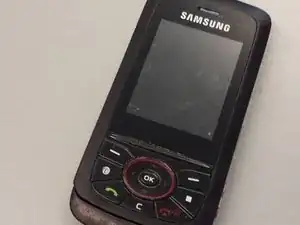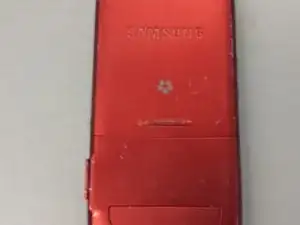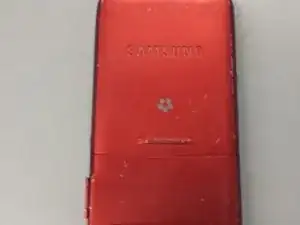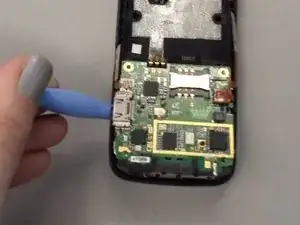Introduction
Tools
Parts
-
-
Lift up the top portion of the battery and pull it out.
-
Next, slide the sim card out of its socket and set it aside.
-
-
-
Use a Phillips #00 Screwdriver to unscrew the six small screws that secure the back of the case.
-
Remove the case by prying around the edges.
-
-
-
Use a prying tool to detach the motherboard from main body.
-
Carefully detach the motherboard from the two connectors.
-
Conclusion
To reassemble your device, follow these instructions in reverse order.