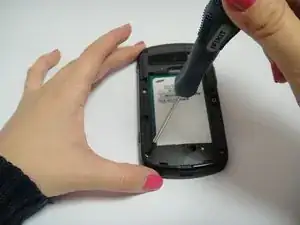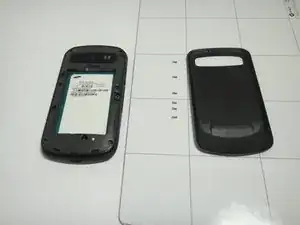Introduction
This step-by-step guide illustrates how to remove and replace the speaker of Samsung Admire.
Tools
-
-
Use your fingernail or plastic opening tool to pull up the back cover of the phone from under the slit.
-
-
-
Carefully remove the battery by placing your fingernail underneath the hole and pulling out the battery.
-
-
-
Use the Phillips #00 Precision Screwdriver to remove the six screws in the back of the phone.
-
-
-
Use the plastic opening tools to remove the inside back cover.
-
Place the plastic opening tools on the outside rim of the inside back cover.
-
Carefully lift the cover and circle around the rim to open the inside back cover completely.
-
Carefully disconnect ribbon cables and slowly lift the inside back cover to remove it.
-
-
-
The speaker is located within the inside of the back cover.
-
Simply remove it by lifting it off with the plastic opening tool.
-
To reassemble your device, follow these instructions in reverse order.