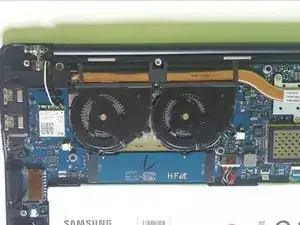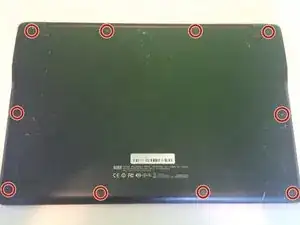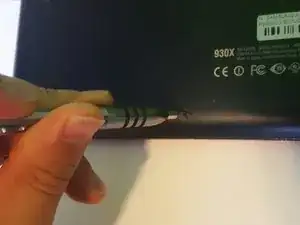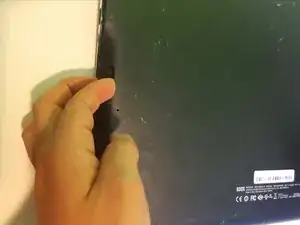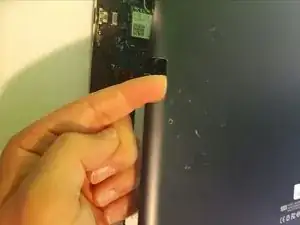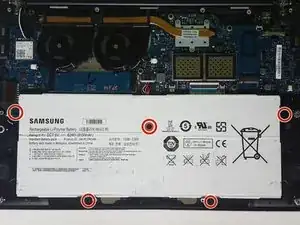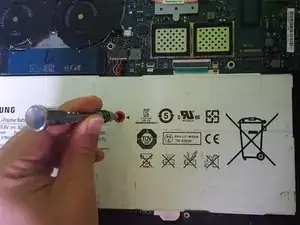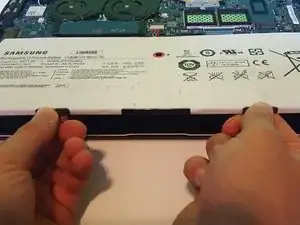Introduction
This replacement guide will cover how to remove the inner fan of the Samsung ATIV Book 9 Plus.
Tools
Conclusion
To reassemble your device, follow these instructions in reverse order.