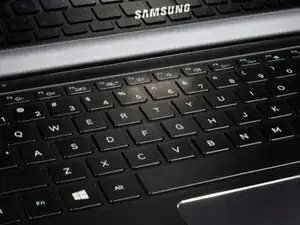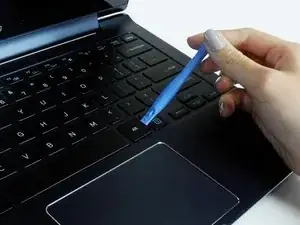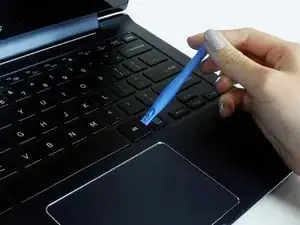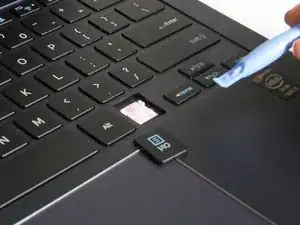Introduction
Before removing keys from your laptop, make sure that you have a plastic opening tool. After removing the key, having the following tools can come in handy: a cloth, compressed air can, or some rubbing alcohol to clean each key and the area underneath. Be very careful when removing keys and take your time, because the attachments to the keys and the keys themselves can break! If the keys themselves do break, extra keys can be bought online. For further instructions, check out the guide.
Tools
Parts
-
-
Pivot the tool upwards. This should pry the key away from the keyboard.
-
Continue lifting the tool until the key comes away completely or gently pull the key off. Repeat for other keys as needed.
-
To reassemble your device, follow these instructions in reverse order.