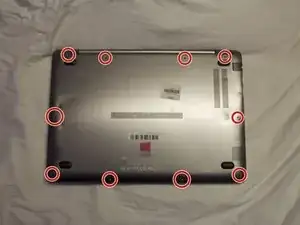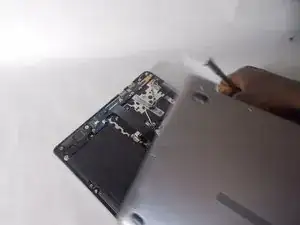Introduction
This guide will allow the user to remove and replace the touchscreen device used by the Samsung ATIV Book 7 NP740U3E-K01UB. By working through this guide, the user will develop an understand the composition of the screen assembly and learn how the components can be removed and replaced.
Tools
-
-
Disconnect the databus from the motherboard as seen in the lower left of the picture
-
Disconnect the white and black wire from the graphics card as seen in the middle of the photo. (Note: These two wires are connected to the motherboard by means of snap-in male-female copper connectors, meaning they can be disconnected by un-snapping the connectors.
-
-
-
Now that the six 5mm screws were removed, remove and separate the screen assembly as seen in the image.
-
-
-
Now that backplate has been removed, flip the laptop over on the front. Remove the capacitive touch screen.
-
To reassemble your device, follow these instructions in reverse order.
Important Note: When re-assembling the screen assembly, additional adhesive glue may be needed to adhere the capacitive touch-screen and screen cover back onto the original assembly.