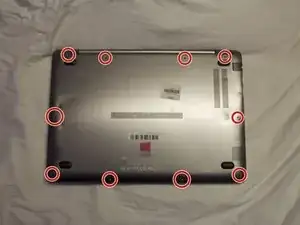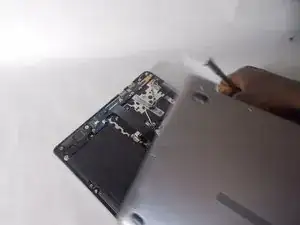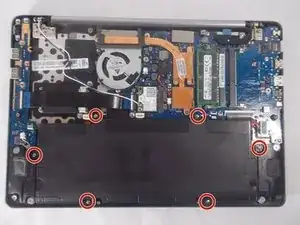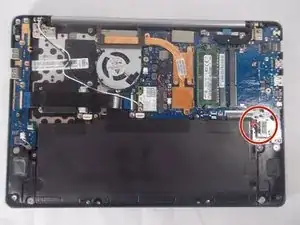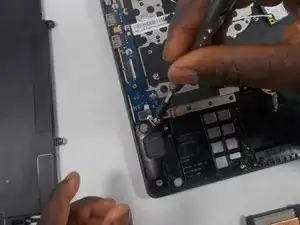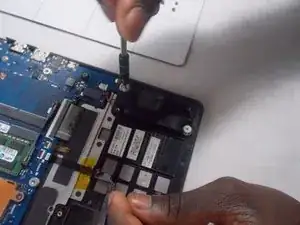Introduction
This replacement guide will aid the replacement of the speakers showing you a thorough breakdown on what steps to follow to achieve this task efficiently.
Tools
-
-
There are two speakers which are found on the lower left and right side of the laptop, beside the battery.
-
-
-
Remove the screws of the motherboard to disconnect the motherboard from the speakers using a Phillips #0 screwdriver.
-
Conclusion
To reassemble your device, follow these instructions in reverse order.