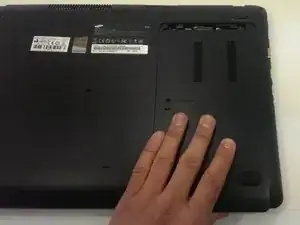Introduction
This computer is equipped with a 1 TB hard drive. Whether the hard drive has went bad and needs replacement or if you want to upgrade to a larger and quicker one, this guide will help you complete this task.
Tools
-
-
Remove the panel by sliding it down and lifting it away from the computer, exposing the RAM and hard drive.
-
-
-
Remove the four 4.4mm screws securing the hard drive.
-
Remove the harness from hard drive.
-
Remove and replace the hard drive.
-
Conclusion
To reassemble your device, follow these instructions in reverse order.