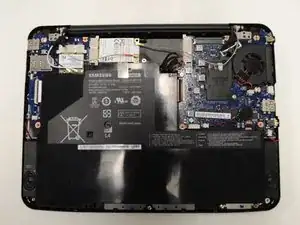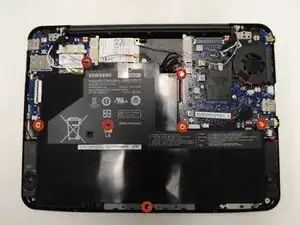Introduction
If your Samsung 500C Chromebook is draining rapidly, or not charging at all, it may be time to replace the battery.
As laptop batteries are charged and drained, the capacity of the battery will reduce. Over time, the battery will have noticeably lower capacity and/or will no longer be able to hold any charge at all. When this occurs, the battery should be replaced.
If the battery is noticeably swollen, you should take the proper precautions.
Power down your device before following the steps below.
Tools
-
-
Use the spudger to remove the four rubber feet on the bottom panel.
-
Remove the seven Philips #1 screws.
-
-
-
Remove the seven Phillips #1 screws holding the battery in place.
-
Detach the battery connector by pulling the connector towards the battery.
-
Remove the battery.
-
To reassemble your device, follow these instructions in reverse order.
3 comments
Samsung 500C ChromeBook Battery where to buy?
I keep typing charger and all you is replacing the battery. Without a charger I can't know if the battery is bad. Can you help or not???
Don't show my NAME