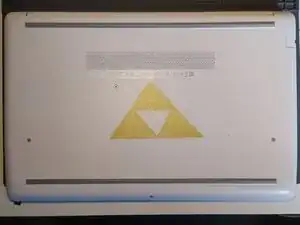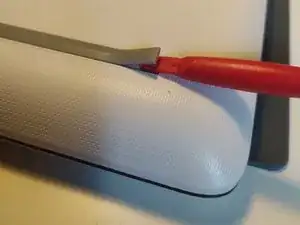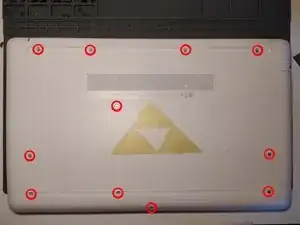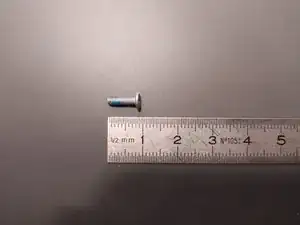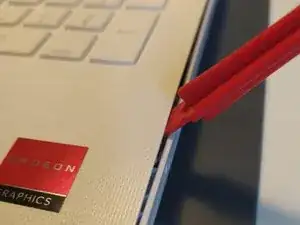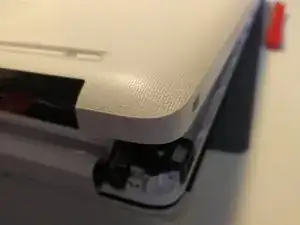Introduction
Tools
Parts
-
-
Insert a spudger between the bottom cover and the keyboard module, then go around the whole cover to uncip everything.
-
Remove the bottom cover from the computer.
-
Conclusion
Install your SSD
To reassemble your machine, follow the instructions in reverse order.