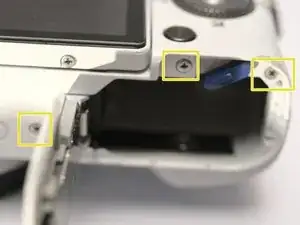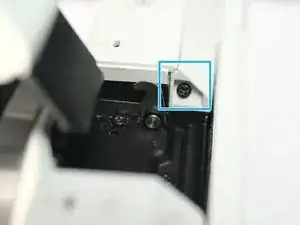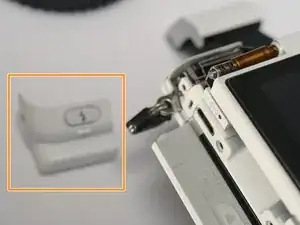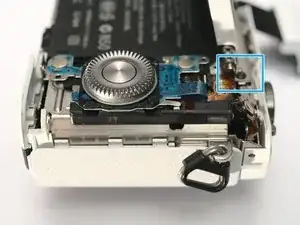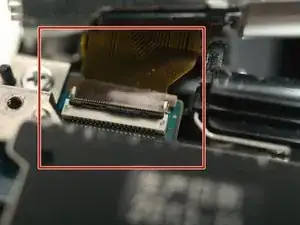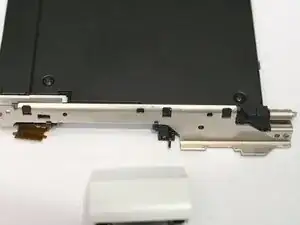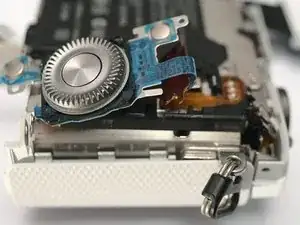Introduction
Tools
-
-
Right side, remove 1 M1.4x3.7 screw
-
Left side, remove 3 M1.4x3.7 screws
-
Bottom side, remove 5 M1.4x3.7 screws, including 2 in battery bay. 2 of them out of this photo, you can find them.
-
-
-
Remove LCD hinge cover, by sliding to the left.
-
Remove back cover, actually just a plastic frame.
-
Conclusion
To reassemble your device, follow these instructions in reverse order.