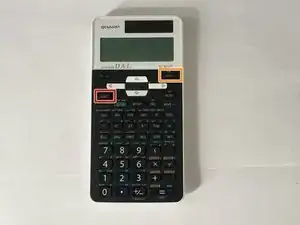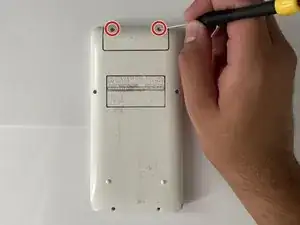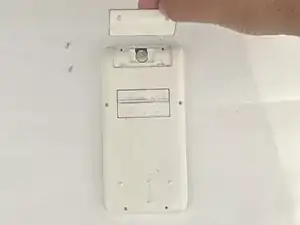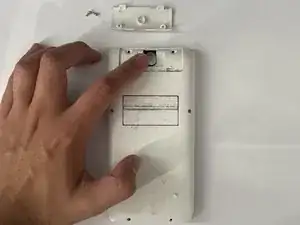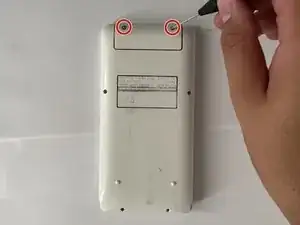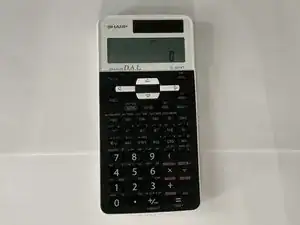Introduction
This guide shows how to replace the batteries in the SHARP EL-531XT calculator. Since this calculator relies on battery power, users may encounter issues with their calculator's functionality when the batteries are really low or fully depleted. A low battery can be determined when the display is dim, or when it does not function at all. The battery life is approximately three years based on the usage of one hour per day, and once that is exceeded the battery dies. Be sure to note the orientation of the battery for replacement.
Tools
-
-
Press the [2ndF] button.
-
Then press [ON/C][Off] button marked in orange to turn off the calculator.
-
-
-
Flip the calculator over so the backside is facing up.
-
Use the Phillips #0 screwdriver to remove two 5 mm screws located at the top of the calculator.
-
To reassemble your device, follow these instructions in reverse order.