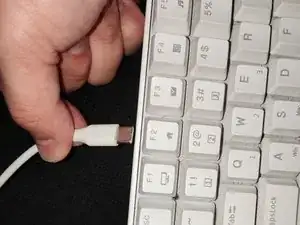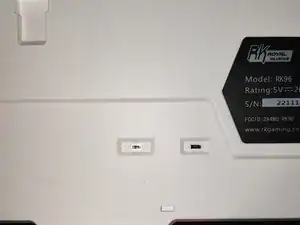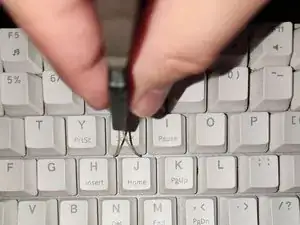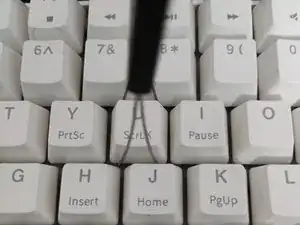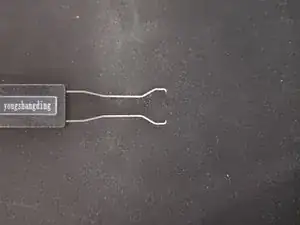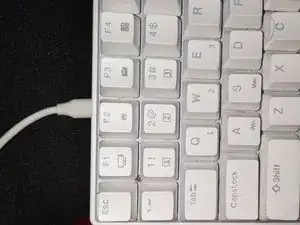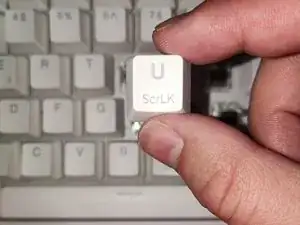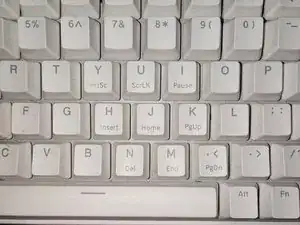Introduction
There are many reasons for breaking keyboard switches, such as excessive force or physical impact. Dust and hairs can also build up in the keyboard and disrupt its function.
Below is a guide to replace the Royal Kludge Rk96 gaming keyboard switch which can find itself having these same problems.
By safely following this guide you can ensure all damage to your keyboard switches will be solved without having to buy a new keyboard entirely.
Tools
-
-
To prevent any electric mishaps, unplug your keyboard from the computer or any other device. Be sure that you securely unhook any USB or other connectivity ports.
-
To totally turn off your keyboard for a safe operation, use the toggle switch provided on the underside of the keyboard.
-
-
-
Remove the keycap off the switch that you wish to replace carefully using a flat tool or keycap remover.
-
Place the tool beneath the keycap and carefully raise it.
-
-
-
With a gentle brush or compressed air, clear the area surrounding the switch after the keycap is off.
-
-
-
Plug in the keyboard to the PC.
-
Push the key that was changed gently to make sure it registers properly.
-
Use any text editor such as Microsoft Word or keyboard-testing-specific software.
-
-
-
Make sure the keycap is in line with the switch stem.
-
Depress the keycap firmly until it locks into position.
-
Make sure that the keycap is firmly positioned and fastened in line with all other keys.
-