Introduction
The ethernet port serves as a temporary or permanent solution to connecting to the internet on a network that does have have WiFi. Follow this guide to replace your broken or faulty ethernet port.
Tools
-
-
Pull back the rubber protection in the top right corner to locate the screw.
-
Repeat with the bottom right corner and bottom left corner.
-
-
-
Turn over the motherboard so the back is face up and almost all large silver components are resting facedown on the table.
-
Orient it such that the backside of the HDMI port is in your upper right corner.
-
-
-
Locate the plastic push-throughs just to the left of the backside of the USB port.
-
Pinch the plastic push-throughs. The port should now be able to be removed.
-
To reassemble your device, follow these instructions in reverse order.








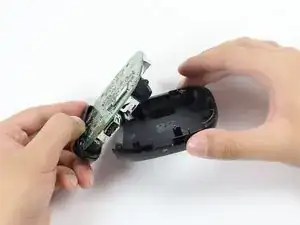
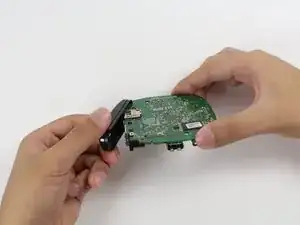


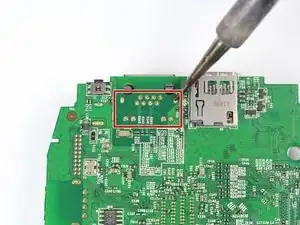


I had face the same problem in my Roku Streaming Device, so I looking for a solution and I found in internet, https://roku.techpal365.com, this website have the solution for your issues even you can also call to their toll free number.
Praba Karan -