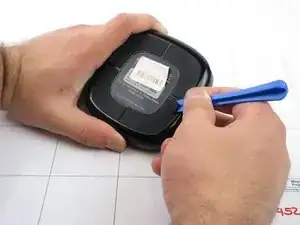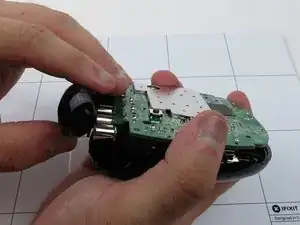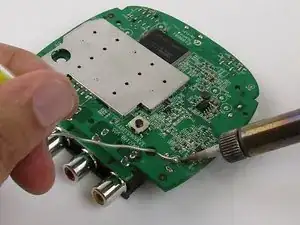Introduction
This guide will demonstrate how to remove and replace the A/C power port. Be sure to check out the Soldering Technique Guide to learn ore about soldering before completing this repair.
Tools
-
-
Heat up the iOpener for 30 seconds in the microwave and place across rubber pads on the back of the device.
-
-
-
Heat the 3 solder leads on the bottom side of the motherboard opposite of the A/C Port until the point you can pull the port away from the board.
-
-
-
Insert the new A/C power port where the old one was. Gently apply solder to the 3 pins on the bottom side of the mother board to connect it.
-
Conclusion
To reassemble your device, follow these instructions in reverse order.