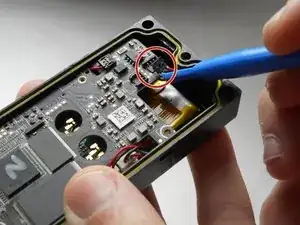Introduction
This guide will show how to replace the motherboard of the Ring Video Doorbell Pro.
Tools
-
-
Start by using the star-shaped end of the included Ring screwdriver to take out the 5 mm screw on the bottom of the device.
-
-
-
Use your thumbs to apply downward pressure on the glass part of the device while pulling the faceplate up and off of the device.
-
-
-
Using a plastic pry tool, go along the edge of the device prying the device apart. While doing this, focus on the four clips, two of which are on either side of the device.
-
-
-
Remove the last two wire connections shown here using the same methods utilized in the previous steps.
-
-
-
Take the motherboard out of the housing. Lift slowly while doing this to make sure the wires and the delicate ribbon cable are not damaged.
-
To reassemble your device, insert the new motherboard and follow these instructions in reverse order.
4 comments
Is this the latest model
Phillip -
A pig to get apart. Prying the case open needed a glaziers flexy putty knife or spark plug feeler gauge as a plastic pry tool is not man enough . Connectors fall apart as you try to disconnect. Battery, aerial and capacitor are all glued or taped together.
You don’t need to disconnect the ribbon cable in Step 10 unless you intend to remove the camera module, which is screwed to the motherboard so comes away with it
Zam Zoo -
thank you very useful - question is i cannot fine a spare main board im after a ring pro mainboard - i open mine and looks like some of the parts are blowen its all green :) do you offer a repair service of main board ?