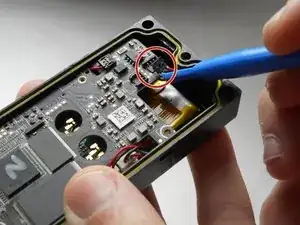Introduction
This guide will give detailed steps on how to replace the capacitor in the Ring Video Doorbell Pro.
Tools
-
-
Start by using the star-shaped end of the included Ring screwdriver to take out the 5 mm screw on the bottom of the device.
-
-
-
Use your thumbs to apply downward pressure on the glass part of the device while pulling the faceplate up and off of the device.
-
-
-
Using a plastic pry tool, go along the edge of the device prying the device apart. While doing this, focus on the four clips, two of which are on either side of the device.
-
-
-
Remove the last two wire connections shown here using the same methods utilized in the previous steps.
-
-
-
Take the motherboard out of the housing. Lift slowly while doing this to make sure the wires and the delicate ribbon cable are not damaged.
-
To reassemble your device, insert the new capacitor and follow these instructions in reverse order.
8 comments
where can I buy the replacement capacitor please or is it a case of buying a standard and making up the lead?
is that a battery right next to it? why didn’t you pull/mention that also?
I have the ring pro. What is the battery specification and what is the capacitor specification? If I going to all that work I need the replacement parts on hand.
Kent -
The capacitor is a 470 uF/ 50 VDC electrolytic capacitor.
Battery is 350 mAh 3.7 volt Li 602030.
602030 battery listing: https://www.aliexpress.com/item/33029703...
tmiller -