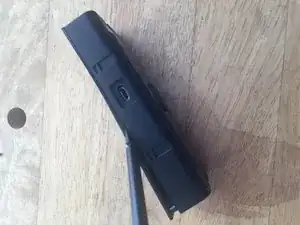Introduction
Countless Ring Video doorbell Pros have failed to work as intended due to a faulty internal battery. The symptoms of this is usually a completely dead unit that will not respond to power or a unit that reboots unexpectedly, although there can be many other symptoms. Unfortunately, Ring doesn't sell the replacement battery and It cannot be found anywhere on the internet, so a generic 602025 3.7v Li-Po battery between 200mah and 300mah will have to be fitted. This guide will show you how to take the unit apart and replace the battery. As always, you can find the tools and parts you’ll need to complete this repair in the respective sections below.
Tools
Parts
-
-
First, disconnect and remove the doorbell from the house. Make sure the breaker for the doorbell is switched off at the electrical panel.
-
Make sure the face-plate is removed since the screws holding the unit together are underneath it.
-
-
-
Using a soft plastic spudger (prying tool), carefully pry the back cover of as shown at the picture.
-
-
-
Disconnect the battery connection with a plastic spudger by gently prying up from underneath the connector.
-
Now do the same for the IR and heater connections
-
-
-
Apply gentle pressure to the edges of the motherboard to pry it loose from the casing and lift it out.
-
-
-
Remove the battery by applying gentle to moderate force to pry it away from the casing. There is some adhesive holding it in place.
-
-
-
Remove the clear tape from the old battery.
-
De-solder the old battery circuit from the old battery.
-
De-solder the battery circuit that comes with the new cell, and solder the battery circuit from the old ring battery to the new battery. This will convert your new cell to a cell compatible with the Ring's charging circuitry.
-
-
-
After the necessary soldering has been done, carefully fold the battery circuit to where it is tucked into the battery.
-
-
-
After this, cover up the battery circuitry with some electrical tape, this will prevent shorts.
-
Remove the heater pad from the old battery, and attach it to the new battery with some spray adhesive.
-
To reassemble your device, follow these instructions in reverse order.
58 comments
This guide was very helpful for me and allowed me to save my Ring Pro. The only thing I would say it is missing is a better description of how to get the black connectors off the board (two of the orange circles). They are extremely fragile and must be dealt with carefully. The first one I removed shattered and cost me additional work during the reassembly. The important part I learn is to not apply any force to wires themselves (don’t lift from the cabled as described). I found the best way to get the connector off the board is with a very small knife slid under the connector. I followed underneath the wires with the blade to slide it under the connector. Once the blade is under the connector you can gently pry it up and it will be reusable. lifting from the wires caused my connector to fall apart.
This is the battery worked for me. basically you are looking for a 200mAh 3.7v cell.
Amazon search - uxcell Power Supply DC 3.7V 200mAh 552025 Li-ion Rechargeable Lithium Polymer Li-Po Battery
Hi, glad this fixed the issue for you. I will try to fix the article with better instructions on removal of the connectors. I do believe, that using a knife could be dangerous.. electrically speaking. Believe it or not, the ring is still quite active when it appears dead. The battery in mine still had 3.5v on it. When the unit gets below 3.8, it cuts off, but still has plenty of power. If you use a knife, it will short the pins on the connectors and possibly destroy the electronics, especially if the battery hasn’t been unplugged. I do believe that there is a better way than pulling on the wires though.
Just edited, and I used your method, but used the plastic spudger instead of the knife.
I've found the old battery type is: FT60205P/300mAh 1,14Wh 3,8V 3C.
Was your's also this type? Because u use for the new battery a 3,7V with a capacity of 200mAh.
Hendry -
Hi Hendry,
The old battery from my Ring was also 300mAh 3.7V. The reason I replaced it with the 200mAh is I couldn’t find a 300mAh battery small enough to fit at the time of replacement. 200mAh or even 100mAh would probably do just as good since the ring is only powered for about 3 seconds on battery (while the circuit to the door bell chime is completed).
Hendry,
Did you find the exact battery that would fit in the ring pro?
Ring says they offer a replacement if it is still under warranty. If not under warranty, we offer a discount code - to purchase a new one at a discounted price.
Discount code for a new battery cell, or a new Ring? Most people have come to this site because their Ring Pro is no longer in warranty. I think it’s foolish to just toss the Ring and use a discount code to get a new one, especially after users have come to this page to learn how to fix it. This guide is on how to fix the Ring Pro, and it’s fairly straightforward to understand, so I hope users will fix their Ring rather than just buy a new one… even at a discount.