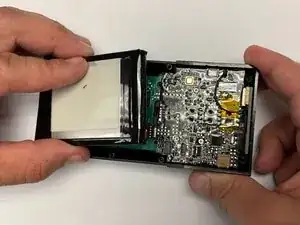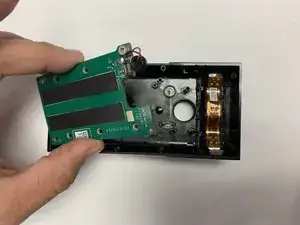Introduction
In this guide, we will show you how to replace the microphone in a Ring Stick Up Cam. You will need a Phillips #00 screwdriver and a plastic opening tool.
Tools
-
-
Use a plastic opening tool to loosen the adhesive holding the battery in place and remove the battery by hand.
-
-
-
Remove the two black 5mm Phillips #00 screws holding the camera board into the device.
-
Remove the single silver 10mm Phillips #00 screw holding the camera board into the device.
-
-
-
Carefully disconnect the camera board from the daughterboard by sliding a plastic opening tool between the camera board and the daughterboard.
-
Conclusion
To reassemble your device, follow these instructions in reverse order.