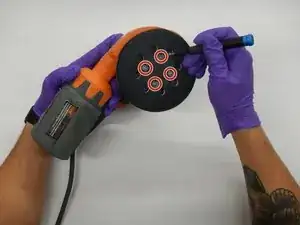Introduction
In this guide, we will replace the bearing in the Rigid R2601 orbital sander. This part is often subject to damage because it is a moving part. Before starting this guide, please unplug and turn off the sander.
Tools
-
-
Turn the sander upside down so that the base faces you.
-
Remove the four 6.4 mm screws from the bottom of the base using a Torx T-25 screwdriver.
-
To reassemble your device, follow these instructions in reverse order.
2 comments
What is the bearing size?
The actual bearing appears to be an R002RS.
ID 15mm
OD 32mm
Width: 9mm
I used a large socket to push the bearing out of the squarish bracket. The bearing needs to be pushed out from top to bottom (as it would be oriented when the sander is sitting upright on a surface).
I placed the socket inside the opening in the top, and put screws into the bottom (I happened to have some longer screws with the same thread pitch) to provide clearance for the bearing to come out. Then I pressed it with a vise. Tapping the socket with a hammer would also work.