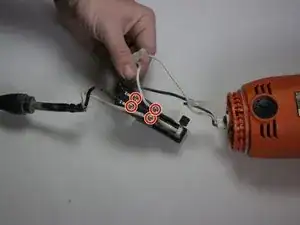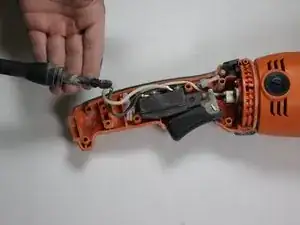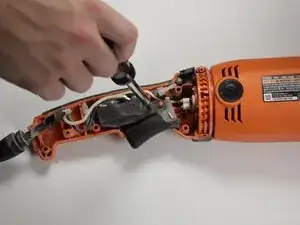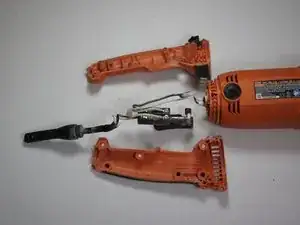Introduction
If during a work session you accidentally drop the device and fracture the power trigger, you will need to replace it. The inner mechanism can also break resulting in a broken power trigger. This guide will show you how to disassemble the handle and replace the switch.
Tools
-
-
Using a Torx T20 screwdriver, unscrew the five M5 x 16 mm screws.
-
Using the T20 screwdriver, remove the M5 x 28 mm screw.
-
-
-
Press down the handle lock button.
-
Force-ably twist and pull away the left side handle assembly.
-
-
-
The Switch is now free of the Grinder. Dispose of the broken Switch and install your new Switch.
-
Conclusion
To reassemble your device, follow these instructions in reverse order.