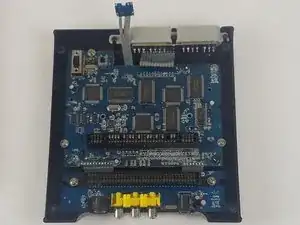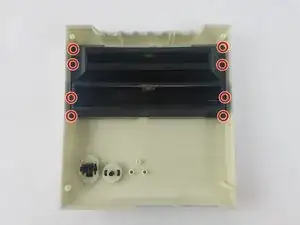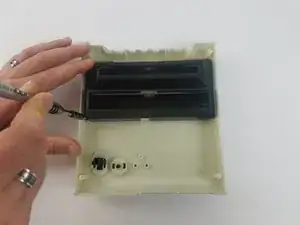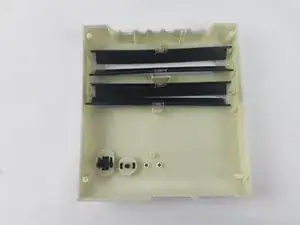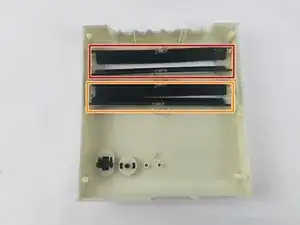Introduction
How to replace the console's cartridge doors. These cover the cartridge slots and hold games in place.
Tools
-
-
With the console on its top. Remove the four 12 mm Phillips #2 screws.
-
Flip the console on its feet, pinch near the AV/S ports, and carefully lift the top casing.
-
-
-
Take the cartridge doors out of the top casing.
-
Doors numbered two and four are for NES cartridges.
-
Doors numbered three are for SNES cartridges.
-
Conclusion
To reassemble your device, follow these instructions in reverse order.