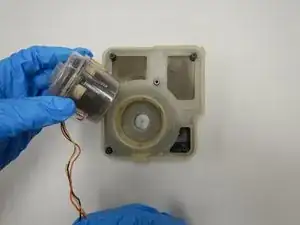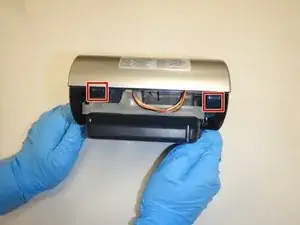Introduction
The ResMed S9 VPAP Auto is a medical ventilator, commonly referred to as a VPAP (variable positive airway pressure machine). This guide will direct you to access and replace the blower within the device. The blower is used to cycle air through the device, circulating air through the filters and blowing the air through the hose and to the user of the device. When the blower malfunctions, the device will not be working. There will be no circulation through the filters and through the device. Replacing the blower with a new or functioning one will completely fix the problem. For more information on the device, go to the manufacturer’s home page.
While removing the top panel to access the motherboard, be careful not the apply pressure to the side of the control knob. It has been known so snap off due to an impact or to pressure.
Tools
-
-
Use the spudger to pry off the front panel.
-
If you are having difficulty, press the two hooks to open that side of the device.
-
Remove the front panel to expose the internal components.
-
-
-
Remove the plug connecting the red, orange, and black wires to the control board.
-
Flip the device upside down and use the tweezers to squeeze the plastic release for the remaining cable.
-
-
-
Remove the five screws from the frame using a T3 Torx screwdriver.
-
Lift off the plastic frame to expose the blower housing.
-
To reassemble your device, follow these instructions in reverse order.
6 comments
I didn’t see a link to the manual on this guide. It would be helpful as would the part number for the blower. Thanks!
Where to buy the part?
1) Where to buy the replacement blower.
2) How to reset the blower hours counter so the “blower motor useful life” error goes away.
Please reply to qazii@yahoo.com with your advice. Thanks & God bless you.
Isf Qazi -