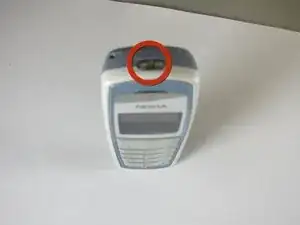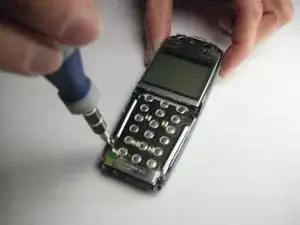Introduction
The speaker and the screen are physically attached, so they must be replaced together.
Tools
Parts
-
-
Press down on the small gray button located on the back of the phone.
-
Slide the back plate down and off.
-
-
-
To remove the battery, begin by holding the phone sideways.
-
Then, insert your thumb in the groove below the battery and push the battery up and out.
-
-
-
Locate the spudger. A photo of the correct spudger is provided to the left.
-
Turn the front of the phone to face you. Find the two small square holes on the bottom left and right sides of the faceplate.
-
Insert the spudger into each square hole and push up to detach the face plate.
-
-
-
Note: The keypad will be loose and may fall off during this step.
-
Pull the face plate up and off of the phone.
-
To remove the keypad, simply lift it off the phone.
-
-
-
Locate the 6 screws on the metallic sheet that previously held the keypad. (This sheet, shown in the pictures, is the top side of the motherboard).
-
Warning: The middle two screws are attached to the base of the phone with two black plastic rings. Use tweezers to remove the screws carefully to avoid breaking the plastic rings
-
Use a size T6 Torx screwdriver to remove each of these 6 screws.
-
-
-
Turn the screen/motherboard so that the screen side is facing down. The first photo illustrates this step.
-
With your fingers, push the black tabs on the upper left and upper right sides of the motherboard outward. The second photo illustrates this step.
-
With the tabs pushed outward, you should be able to pull the screen off.
-
-
-
Turn the motherboard so that the screen faces upward.
-
Holding the sides of the screen, pull the screen up and off of the motherboard.
-
Replace old screen containing the speaker with a new screen/speaker.
-
Before reassembling, identify the two black plastic tabs on the screen/speaker, as seen in the 2 photos. When replacing the screen/speaker, make sure that these tabs are properly inserted just above the keypad.
-
To finish reassembly, follow the rest of the steps in reverse.
-
To reassemble your device, follow these instructions in reverse order.