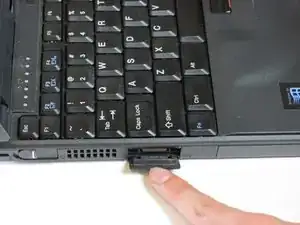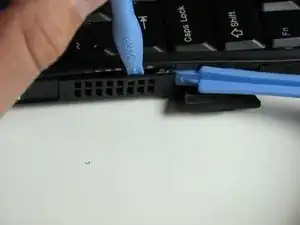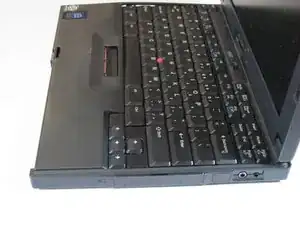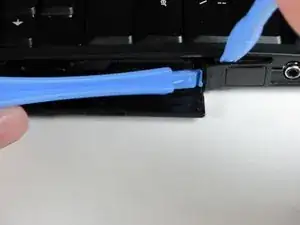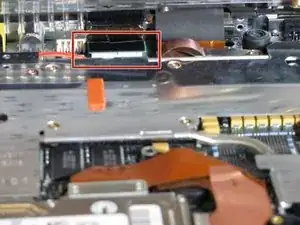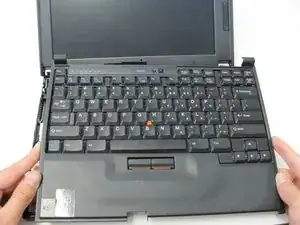Introduction
How to replace the speaker.
Tools
-
-
Slide the battery release latch to the right.
-
Pull out the battery out towards the front of the device.
-
-
-
Remove the 7 mm Phillips #0 screws.
-
Remove the 10 mm Phillips #0 screws.
-
Remove the 14 mm Phillips #0 screw.
-
-
-
Insert the plastic opening tools between the right and left sides of the latch.
-
Pry the right side of the latch, and then pry the left side to detach the laptop's cover.
-
-
-
Insert the plastic opening tools towards the right side of the latch.
-
Gently pry the right side out to release the top cover.
-
Conclusion
To reassemble your device, follow these instructions in reverse order.