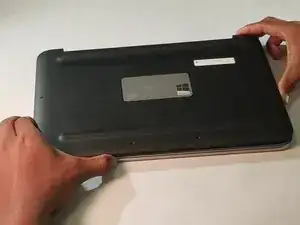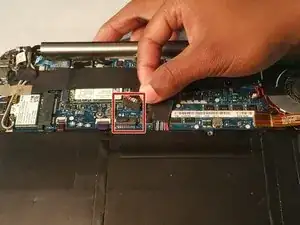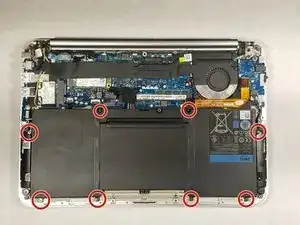Introduction
Your WiFi card no longer works and you want to change it. You've come to the right place, this tutorial is for you.
Tools
-
-
Pop the center cover open on the bottom cover.
-
Remove the center screw with a #00 Phillips screwdriver.
-
Use a T5 Torx screwdriver for the remaining screws around the edge of the bottom cover.
-
-
-
Disconnect the two wires from the WiFi card. You can do this with a pair of pliers or your fingernail.
-
Remove the screw with a #00 Phillips screwdriver.
-
Now remove your WiFi card to replace it.
-
Conclusion
To reassemble your device, follow the instructions in reverse order.