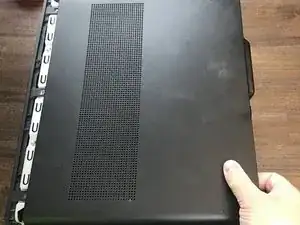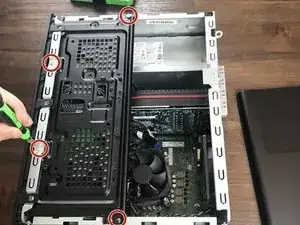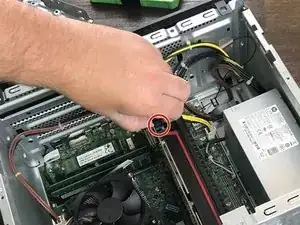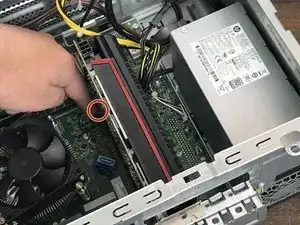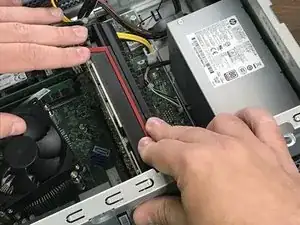Introduction
This guide will demonstrate a replacement of Graphics Processing Unit (GPU) in a HP Pavilion 690. The graphics processing unit is an important part in any computer and allow them to render images, video, and animations. If they become damaged a computers capability can become severely limited or they may even become unusable. By replacing the GPU instead of the entire computer, you are helping to reduce toxic e-waste in our landfills.
For this fix you will need a 4mm flathead screwdriver, a replacement GPU, and a small bowl or other container to hold screws. To restore the computer to original functionality you will need a NVIDIA GeForce GTX 1660 Ti Graphics Card. However, you may upgrade the graphics card if you wish. Be mindful that more powerful graphics cards will require more power and may also require an upgraded Power Supply Unit.
Then the guide will detail the steps you will follow to replace your GPU.
Computers are electronic by nature, so it is important to ensure that they are properly powered off and unplugged before beginning the repair.
Tools
Parts
-
-
Power off the desktop and unplug the power cable.
-
Hold power button for 5 seconds to discharge the capacitors.
-
Remove the side panel from the computer.
-
To reassemble your device, follow these instructions in reverse order.