Introduction
This guide will take you through the most basic disassembly of the Apple Wireless Keyboard (A1314);
Replacing the logic board assembly and stuck batteries.
Tools
-
-
Twist it open, counter clockwise.
-
If it's still like new, you should be able to do this easily with your thumbnail. If not, try using a coin, or a large flathead screwdriver.
-
The batteries should slide out easily. If your batteries are stuck, you can leave them for now. You'll be able to deal with them later.
-
-
-
Now turn over the keyboard, to find the plastic cover underneath.
-
Squeeze on each end of the plastic cover, lifting one side up.
-
Be careful not to use excessive force here, or you might damage the cover, or the logic board underneath it.
-
-
-
Lift up the small tightening lever on the ribbon connector, and carefully loosen the brittle ribbon cable.
-
Be extra careful with the ribbon cable. It is very thin and gets easily damaged, if you use force.
-
-
-
Now (still being conscious of not damaging the ribbon cable), you can start pushing the whole assembly out, power button first. I've marked the power button, so you'll know what I mean.
-
As you you continue pulling it all the way, toward the end, it'll get stuck, and you will need to press the underside of the white plastic a little, to get it out all the way.
-
If your batteries are stuck, then this is when you will be able to remove them. The space is now clear, and you can use something like a long screwdriver, to poke through the cylinder and push out your stuck batteries. (I recommend pushing them out, the same way you put them in, again to avoid damaging the ribbon cable).
-
There you have it. You're done.
-
To reassemble your device, follow these instructions in reverse order.
24 comments
My keyboard has the same model number as the unit described here, but the plastic cover is at the end near the power button. Although I could remove the cover and small screw inside, I was unable to remove the ribbon cable.
I tried banging the stuck battery out of the keyboard until I was sure it would be ruined. With only 1cm of progress, I decided to take the battery out by setting a screw and pulling it out like a fish on a hook. Here's what I did:
1. Poke a hole in the bottom of the stuck battery with an ice pick
2. Create a 'fish hook and line' by wrapping a coat hanger around the end of a big gnarly wood screw.
3. Carefully screw into the battery until it is most of the way in.
4. fit the coat hanger through a narrow gap (drill a hole in a board) and pull with all your might to drag the battery out of the keyboard.
5. Clean out the hole to get rid of the rotten battery debris
6. Pop in some new batteries, and Hey-Presto! it works.
I have a great picture of this if there is a way to upload one.
To remove the ribbon cable you have to first release the cable. The gray piece is actually a clip (of sorts) I you look closely you can see a seam in the grey piece. It slides up (in the direction of the cable) and will allow the cable to be removed easily.
I know this is old but maybe someone else has the same question.
Mo Ali -
My plastic cover is in the middle and I can't get at it any suggestions? Thanks
Use a pry tool like the ones used to remove screens. I thin flat screwdriver might work. It’s better to use a plastic pry tool (if you have one) they look like guitar picks and generally won’t scratch the surfaces.. Place it in the seem between the metal and plastic. I just squeezed it together really hard and then I saw a seam. I put a fingernail in the seam to open it up all the way.
Mo Ali -
The Apple wireless keyboard that has the plastic cover located on the end is not the A1314 (which requires two AA Batteries);but, is the A1255 (which uses three AA batteries).
Ludwig -
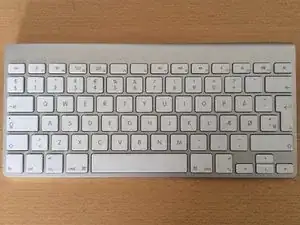


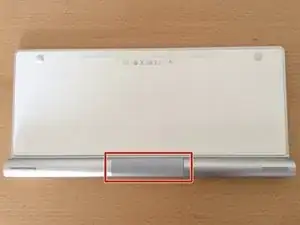
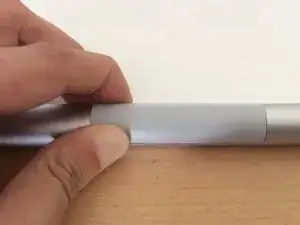



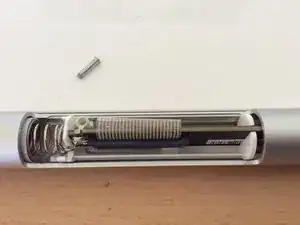

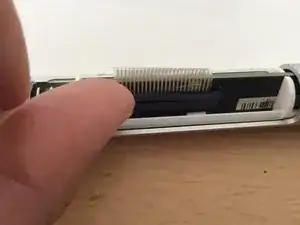
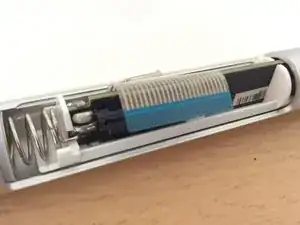




And if its completely STUCK, because of oxides from the battery inside....??
Erik M -