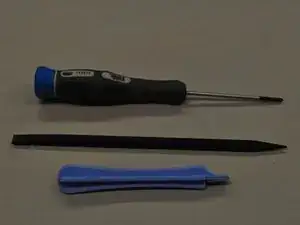Introduction
This guide will show you how to access the battery of the Samsung Galaxy S so that you may remove and/or replace it.
Tools
-
-
To remove the back case of the Samsung Galaxy S, you may need a spudger.
-
Identify the slit which is at the bottom edge of the phone.
-
-
-
Insert the edge of the spudger into the slit and use it to pry the back case off of the phone.
-
-
-
Insert the spudger into the space between the battery and the phone and pry the battery out as you slide it along the underside the battery.
-
Conclusion
To reassemble your device, follow these instructions in reverse order.