Introduction
This is a quick guide on replacing a faulty joystick on an N64. If you have a controller with a wobbly joystick, this is the way to resolve your issue.
This can also be considered a mod if you are upgrading the joystick to a redesigned replacement. Upgrading is recommended because the Nintendo 64 has a poorly designed joystick that is prone to breaking and because the redesigned joystick has better control.
Tools
Parts
-
-
Begin by removing the 7 #0 Phillips screws from the back of the controller grips as shown.
-
Remove the 2 #00 Phillips screws from the expansion slot
-
Remove the rear housing and set aside.
-
-
-
Gently remove the Z-Button membrane and board by sliding them to the left and pulling out of the joystick assembly.
-
Remove the 3 #00 Phillips screws holding the joystick assembly in place.
-
-
-
Disconnect the joystick data cable and remove the old joystick.
-
To install your new joystick, simply follow these instructions in reverse.
-
Test out your controller! It should be feeling like new.
2 comments
I have a couple thumbstick replacements that do not have the connector. They are from Sodial, and I was wondering if there was a way that they can be easily connected.





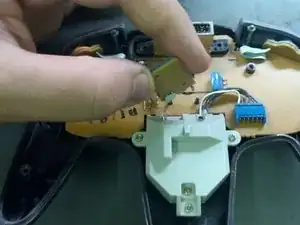





If you don't line up the z button accurately it can be tricky getting the case back on.
Rainer De Temple -