Introduction
After heavy use of this blender, the rotating part may stop moving when friction is present. This guide shows you how to fix this and make it function again with something you probably have already.
Tools
Parts
-
-
1. Put the flat screwdriver above where the mains wire enters, and carefully push the top cover up. A small slit will appear.
-
2. In the slit, slide the screwdriver to the left. The slit will grow.
-
3. The tricky part is to push the plastic piece with the screwdriver slightly off the center outwards so that it will come loose and the cover lifts up.
-
Repeat at the right.
-
I haven't been able to do this yet without breaking one of the plastic rods (doesn't impair usage). Don't worry too much, but be careful.
-
-
-
Remove the four screws holding the black undercover with the cross screwdriver.
-
Remove the pull relief with the screwdriver. Don't forget to keep these screws apart from the other four. Lift the wire up so it gets loose.
-
Pull the top white part slightly down as shown, press the buttons, and slide it up. The buttons and a black body will remain.
-
-
-
Separate the inner black body containing the motor from the lower white body containing the mixing part.
-
Unscrew the two screws with the cross screwdriver
-
Pull the two parts apart.
-
Remove the metal mixing rod from the lower white body.
-
Put it inwards with your thumb from the bottom.
-
Use a screwdriver to push the last bit completely in the body.
-
Turn around and you'll find a metal rod and white plastic component tumbling down. (The white plastic bit may also stick to the motor end instead.)
-
-
-
Take the twist tie (about 3cm long, minimum 1.5cm) and remove the plastic or paper enclosing.
-
Bend it as shown so that it will fit in the white plastic transmission part.
-
Put the wire inside the white plastic part, and shift it on the motor end. While it was loose before, it should now require a little force to put it on. When turning the white transmission part, the motor should go along now.
-
Cut of the remaining ends of twist tie wire. (I didn't do this at first, then the blender started making some noise because the wire was touching plastic parts when turned on.)
-
If it's still loose, you may add another wire at an angle of 90 degrees. I don't expect you'll need this, though.
-
-
-
Now put back everything together. This should be fairly straightforward if you've followed this guide, except for one thing:
-
When putting back the motor, first put the motor in the plastic black body, then slide it into the white bottom part. Keep an eye on the wires!
-
Enjoy your blender again!
-
To reassemble your device, follow these instructions in reverse order.
6 comments
thank you!
thank you!
Virginia -
Perfect. I used a rather thick wire and gently took a hammer to get it in place. Pretty sure I wont have to do this again.
Thanks
Awesome fix. Saved a dinner and some money. Thanks bro!










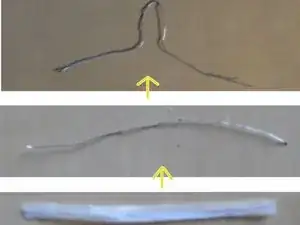




Thanks for this guide. I was able to do the first step without breaking any pieces. I only pried a little bit at a time and put guitar picks under the plastic as I went around, like how you would do a screen on an iPad. Other than that initial starter of getting it open, the rest is very simple.
ForumHermit -