Introduction
From use and abuse, the bottoms of the mouse buttons can wear down and become unable to click the digital buttons inside the mouse.
Tools
-
-
Use the Phillips #1 screwdriver to remove four 5 mm screws from the bottom of the mouse.
-
Use the Phillips #1 screwdriver to remove the two 9 mm screws from the bottom of the mouse.
-
-
-
Touch your capacitor discharge tool to the capacitor leads on the board to release the stored energy. If leads are inaccessible, wait until you've removed the board from the mouse body.
-
-
-
Use a spudger to pry underneath the white plug and pop it out to disconnect the upper board from the lower board.
-
-
-
Remove the 5 mm round head screw holding the middle piece to the top piece.
-
The outermost shell will now separate from the middle structure.
-
-
-
Take the plastic buttons (the part that your fingers click) and flip them over.
-
On the bottom, there should be little plastic towers. Wearing these down can prevent the buttons from clicking properly.
-
-
-
File the bottoms of these towers flat to remove any ridges that prevent proper clicking.
-
Make sure to file down both towers. In this image, one is left un-filed to show the difference.
-
This process can also be used for the other buttons on the mouse. Use other guides to disassemble the mouse until the desired button is accessible, and then perform the same filing technique.
-
To reassemble your device, follow these instructions in reverse order.
16 comments
Thanks, worked like a charm.
i used a software fix and all my double random clicks has gone , mouserepair.com solved my problem for good.
Youns T -
What if my gaming mouse doesnt have screws??
yep no screws……….so am screwed
Really a great help!





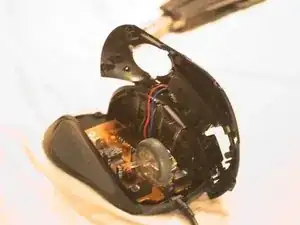


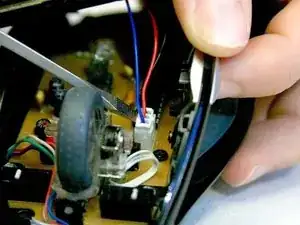





my mouse sucks i peeled off the tape and there is a layer of something blocking the the screw it is a gaming mouse and i got it 2 weeks ago
Nathan Swercewski -