Introduction
Remove the main fan from the case.
Tools
-
-
Remove the screw from each of the two niches on lower part of fan using the Phillips #1 screwdriver.
-
Conclusion
0



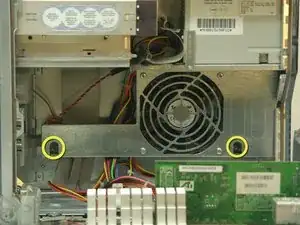


Fino a li lo intuisce anche un bambino. Io volevo sapere come levare l'altro sportello senza rompere niente. Ma una vodtra risposta non la vedo.
giorgus -