Introduction
To begin, make sure to remove the battery before doing anything else.
Tools
Parts
-
-
Remove the two Phillips #1 screws on the left side of the computer, just above the battery compartment.
-
Conclusion
To reassemble your device, follow these instructions in reverse order.





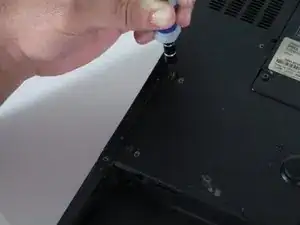

Introduction: Parts: Need to add the Fan Part Numbers
Original equipment: CPU Fan DC28A000820, GPU Fan DC28A000920
John Frazier -