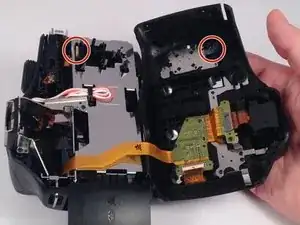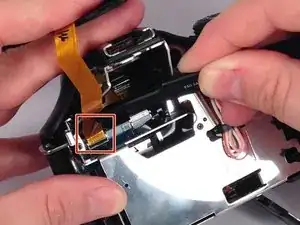Introduction
This is a guide for accessing the internal workings of the camera. Before following these instructions make sure the proper replacement parts are available.
Tools
-
-
Remove this final screw from the memory card compartment.
-
Remove the chassis by pulling the back cover away from the camera.
-