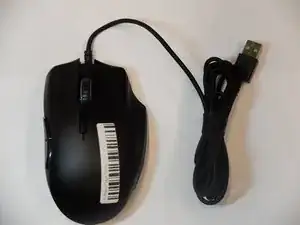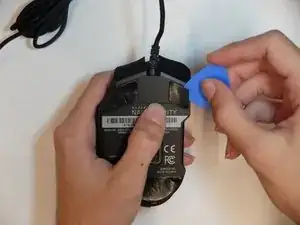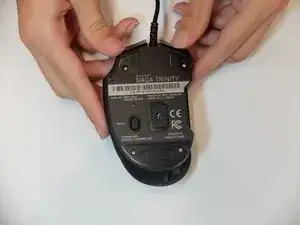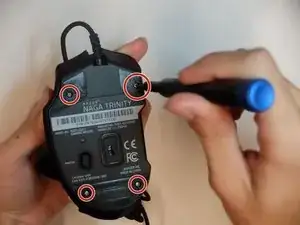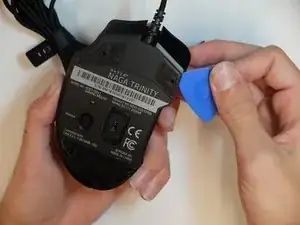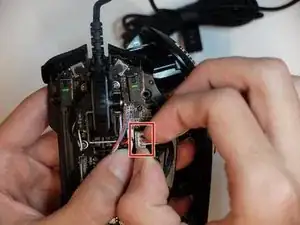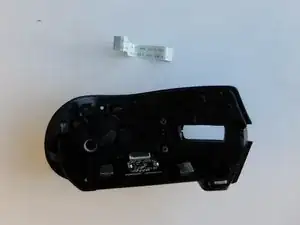Introduction
If the LED on the mouse will not illuminate, the LED light ribbon cable might be disconnected or might need to be replaced. Reasons that the LED light ribbon may be non-functional is that the mouse drive could be out of date, there could be a physical issue with the ribbon cable, or there could be a connection issue. This guide will list all required steps to properly replace the LED light ribbon cable from the Razer Naga Trinity.
Tools
Parts
-
-
Unlock the ribbon connector that is held down by the main board clips using the spudger's pointed end.
-
-
-
Using the flat end of a spudger, unlock the ribbon cable holding the clips.
-
Remove the ribbon cable.
-
Conclusion
To reassemble your device, follow these instructions in reverse order.