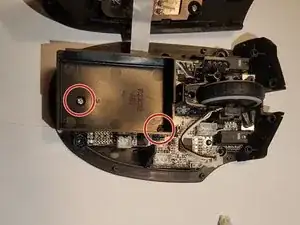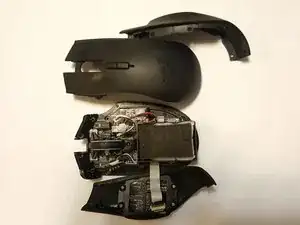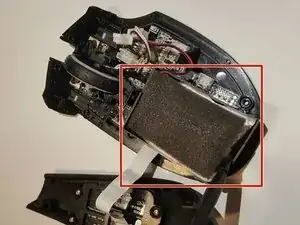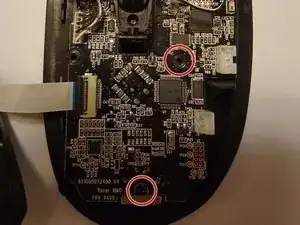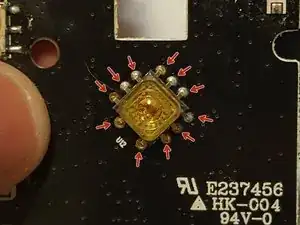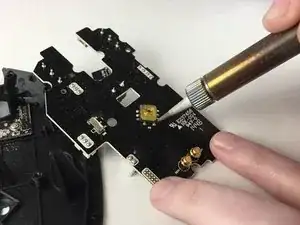Introduction
Tools
-
-
Gently pull on the top plastic plate of the device and carefully unplug the white cord from the circuit board.
-
-
-
Gently pull up on the right plate on the mouse; separating it.
-
Carefully repeat this step for the left side.
-
-
-
Take your nylon spudger to gently pry the battery pack from the device.
-
Remove the foam on the battery shell for your new battery.
-
-
-
Plug the cord of the new battery into the socket found in the bottom right of the circuit board.
-
Insert the new battery into the battery socket.
-
Place the foam on the surface of the new battery (reference Step 5).
-
-
-
Remove the two screws holding the battery mount in place and remove the mount from the mouse.
-
-
-
Disconnect the white connection strip from the white connection port on the circuit board.
-
Disconnect the USB cable (the cable is located on the right and center of the circuit board).
-
-
-
Remove the two screws that were on either side of the battery mount. This will allow the circuit board to be removed.
-
-
-
Around the yellow sensor, located in the middle of the back of the circuit board, locate the eleven "leads" (soldered connections) surrounding the yellow sensor.
-
-
-
Re-solder all eleven leads to the connection points of the sensor.
-
This should fix the problem with the mouse sensor tracking issues.
-
To reassemble your device, follow these instructions in reverse order from steps 1-5.
7 comments
Hi i’m adrian in nz. R76 on my board has corroded off. Is there any chance you know or could measure this value?
It is just above the black chip above the top screw hole from step 10. Thanks!
where could i buy a tracking sensor?
The Philips PLN-2032 sensor on the Razer Naga Epic Chroma is purchased from the link.