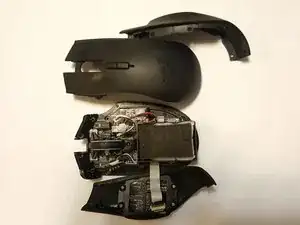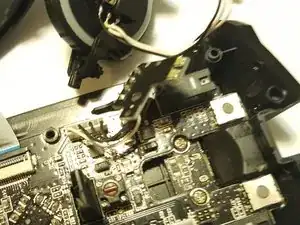Introduction
If your mouse wheel is broken, ‘sticky’ or ‘jumpy’, you can use this guide as a reference for disassembly and wheel replacement.
The scroll wheel serves an important functionality for any mouse. You can use it to scroll up and down on any page without using the vertical scroll bar. For the Razer Naga Epic Chroma, the scroll wheel can be pressed left or right and can be added as an additional functionality through Razer Synapse.
Before using this guide, please make sure your device is disconnected (wired) or powered down (wireless).
Electrical components in the mouse are highly conductive and can be easily damaged if precautionary measures are not taken. Before beginning, make sure to properly ground yourself prior to any attempt at disassembly.
Tools
-
-
Gently pull on the top plastic plate of the device and carefully unplug the white cord from the circuit board.
-
-
-
Gently pull up on the right plate on the mouse; separating it.
-
Carefully repeat this step for the left side.
-
-
-
Use your fingers to pull back on the plastic between the scroll wheel and the battery mount.
-
Keep pulling this tab gently towards the battery mount until the scroll wheel has been removed.
-
To reassemble your device, follow these instructions in reverse order.
One comment
where can i get a replacement Scroll wheel?