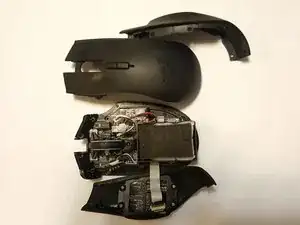Introduction
Tools
-
-
Gently pull on the top plastic plate of the device and carefully unplug the white cord from the circuit board.
-
-
-
Gently pull up on the right plate on the mouse; separating it.
-
Carefully repeat this step for the left side.
-
To reassemble your device, follow these instructions in reverse order.
3 comments
where can i get new teflon tape ???
This guide is excellent, to further it, you must take out another screw near the battery compartment and 2 on the inside of the compartment to completely take off the board to be able to clean the lense if you are having random mouse jumps and non responsiveness from the mouse, I did that and now it works like new after re-assembly. I used 70% alcohol with cotton swabs to thoroughly clean everything including the lens.
Hi, can you please tell me where can I find a grip (right side) for my Razer Naga Epic mouse.