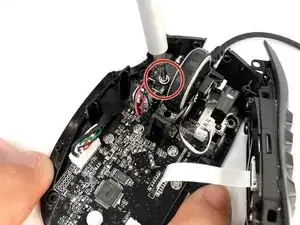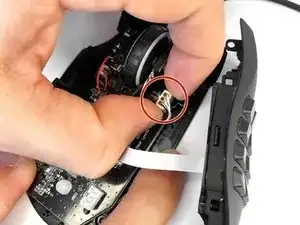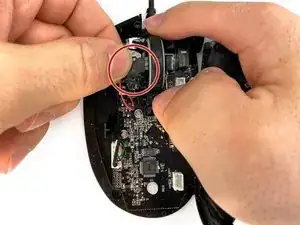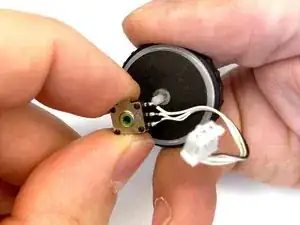Introduction
A faulty scroll wheel encoder chip will cause irregular scrolling. You can replace the chip and still preserve the stock wheel and lights if you follow this guide. Also make sure that the mouse is unplugged from the pc prior to beginning.
The Razer Naga 2014 (Left-Handed Edition) was discontinued from production shortly after it’s initial run. Unfortunately for many people, including myself, using a standard right handed mouse is not an option. So this guide will help people preserve their mouse and use it for years to come.
Tools
Parts
-
-
Peel back the two teflon pads from the top corners and the one larger one from the bottom with the help of a spudger.
-
-
-
Gently remove the top plastic shell from the mouse.
-
Unplug the cable coming from the top shell that connects to the board.
-
To reassemble your device, follow these instructions in reverse order.