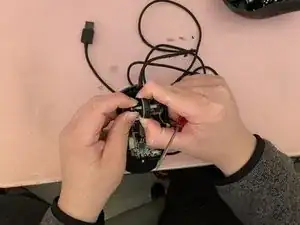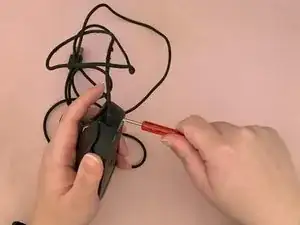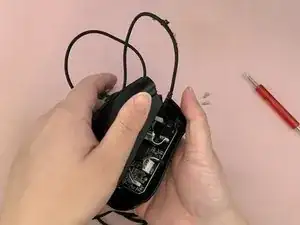Introduction
If your Razer Deathadder Elite has experienced a detached mouse wheel, it can inhibit the functions of the mouse. The following tutorial would be used to help people who encounter this issue and don't want to purchase a replacement mouse.
Make sure you really do have a misaligned scroll wheel by shaking your mouse to listen for any rattling around the mouse wheel. Double check to make sure the middle mouse click buttons are working properly as well.
Don't worry about breaking anything because all parts of the mouse are durable and easily removable.
Before beginning, make sure to unplug your mouse from whatever device it may be attached to.
Tools
-
-
Pry the coverings off the two upper screws.
-
Remove the two upper screws using a Phillips #00 screwdriver.
-
Poke a hole with your screwdriver into the product sticker on the bottom of the mouse.
-
Remove the bottom screw using a Phillips #00 screwdriver.
-
-
-
Lift up the upper shell of the mouse.
-
Detach the two wired connectors from the circuit board.
-
To reassemble your device, follow these instructions in reverse order.
One comment
Hi! What size and manufacturer is the encoder in this mouse?