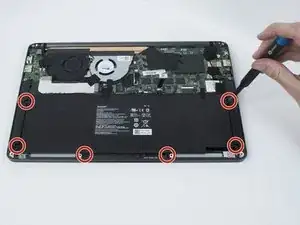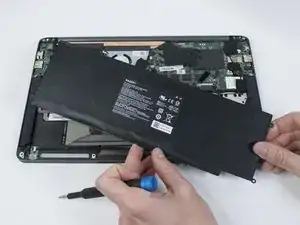Introduction
This guide outlines how to remove the lithium-ion battery in the Razer Blade Stealth 2017. Battery replacement may be necessary if the battery is not charging, not powering the computer, swollen, leaking, or not lasting as long as you would like. Some tools are required for this replacement.
Tools
Parts
To reassemble your device, follow these instructions in reverse order.
For optimal performance, after completing this guide, calibrate your newly installed battery.
Take your e-waste to an R2 or e-Stewards certified recycler.
Repair didn’t go as planned? Try some basic troubleshooting, or ask our Answers community for help.
One comment
ive done everything correctly and laptop boots up but now I have no battery percentage information. any solutions on how to fix?
fdf -