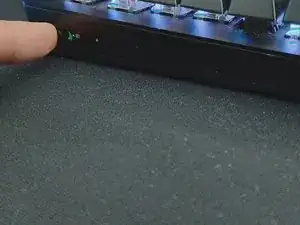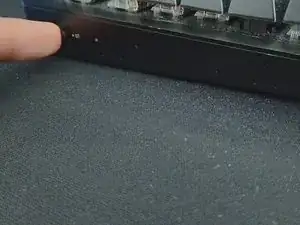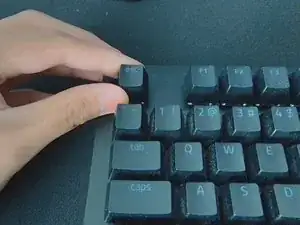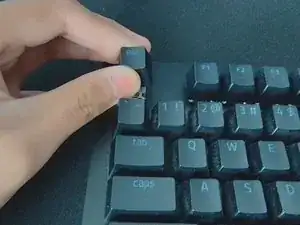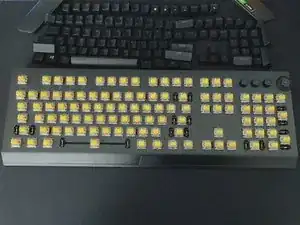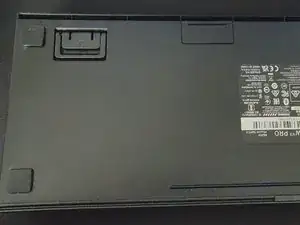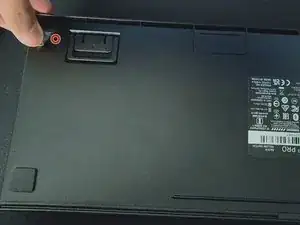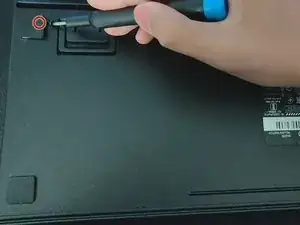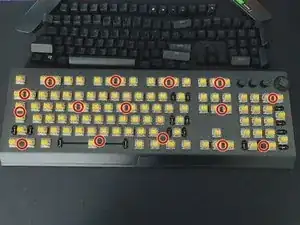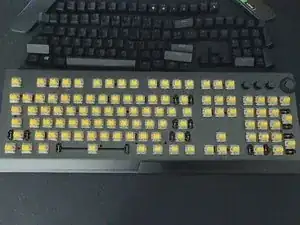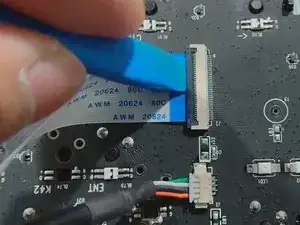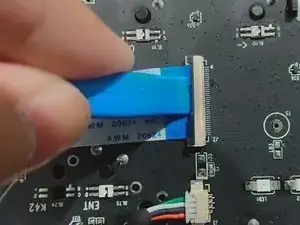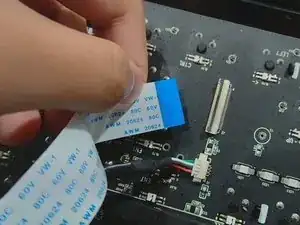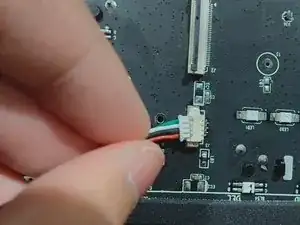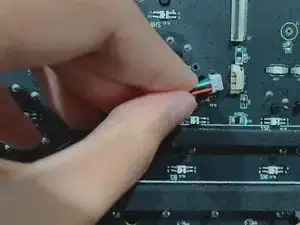Introduction
This guide will walk you through the process of replacing the top housing on your Razer BlackWidow V3 Pro.
Tools
-
-
Remove the keycaps using either a keycap puller or your hands
-
Repeat until all keycaps are off
-
-
-
Lift the top of the keyboard up and slightly to the front.
-
While pushing up, watch the LED on the front (circled red on the 2nd picture) and make sure it doesn't get damaged while removing the lid.
-
-
-
Flip up the black locking flap on the ZIF connector using a fingernail or a spudger, then carefully pull out the ribbon cable.
-
Conclusion
To reassemble your device, follow these instructions in reverse order.